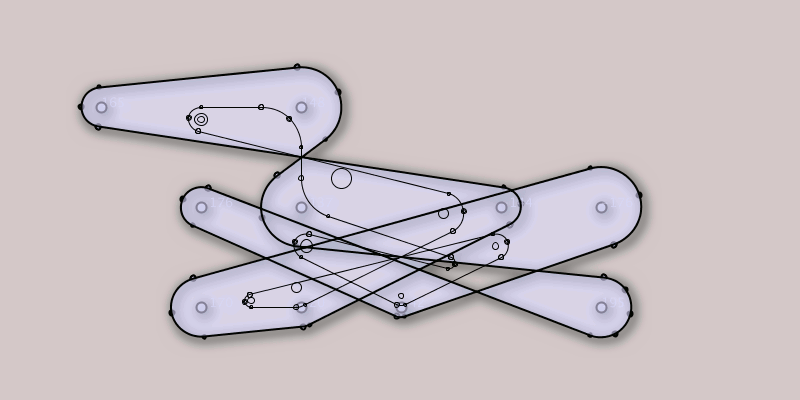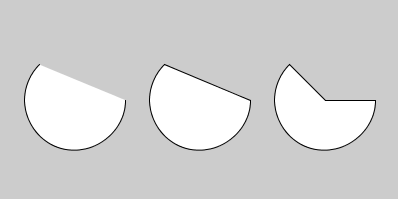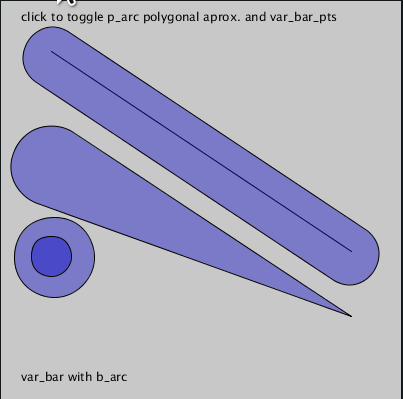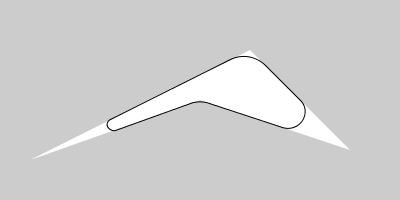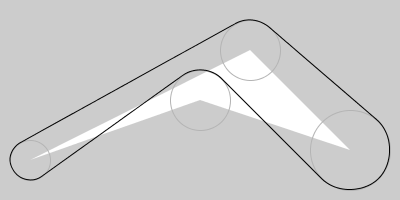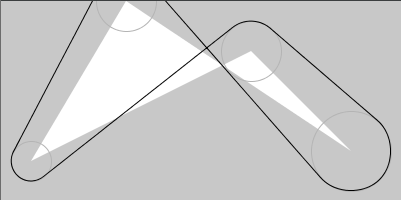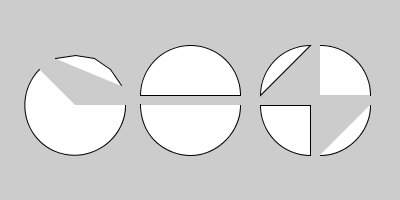from sketch-a-day project, sketch_2020_09_26a
This repository contains the product of my studies trying to work with arcs, bezier approximations of arcs and tangents. Most functions were made initially on Processing Python mode and now work with py5. Some will work with pyp5js too, and I have ported b_arc for Processing Java and p5js. You are welcome to help porting more stuff!
I have added very little new ideas here, you can look at the findings & previous studies I moved into the PRIOR_ART folder. I tried to attribute stuff with links.
Please note that the most recent (and maybe unstable?) version of the Python functions shown here are kept at this other repository: github.com/villares/villares. You will probably want to get arcs.py and line_geometry.py it depends on.
Processing PShape insfrastructure (and Py5hape that depends on it) does not contain a fuction for embeding an arc in a larger polyline shape. The b_arc function provided here can be used inside beginShape()/endShape() as a kind of "arcVertex" (which doesn't exist). It follows mostly the Processing arc signature, but does not include PIE and CHORD modes. You can find demos at:
-
b_arcProcessing Python mode (also works with pyp5js and py5) -
b_arcProcessing Java -
b_arcp5.jsx, y, w, h, start_angle, end_angle = 75, 100, 100, 100, 0, PI + QUARTER_PI # Standalone arc replacement b_arc(x, y, w, h, start_angle, end_angle) # mode=2 for use inside beginShape/endShape x += 125 beginShape() b_arc(x, y, w, h, start_angle, end_angle, mode=2) endShape(CLOSE) x += 125 beginShape() b_arc(x, y, w, h, start_angle, end_angle, mode=2) vertex(x, y) endShape(CLOSE)
Other functions based on b_arc, and a polygonal approximation called p_arc, are kept at arcs.py.
-
The
var_barandbarfunctions draw "two connected circles". They can be used withp_arc(a polygonal approximation of an arc) instead of the defaultb_arc. -
The
var_bar_ptsfunction, based onarc_pts, returns the points thatvar_barwould draw with the same arguments (except theinternalfeature). -
The
arc_ptsfunction returns a list of points (as tuples), thatp_arcwould draw, but does not draw them.p_arcnow usesarc_ptsinternally.… # default var_bar & bar with b_arc var_bar(50, 165, 350, 315, 40, 0) # by default arc_func=b_arc bar(50, 55, 350, 255, thickness=60, shorter=mouseX) var_bar(50, 255, 50 + mouseX * 0.6, 255 + mouseX * 0.25, 20, 40) … # var_bar & bar with p_arc var_bar(50, 165, 350, 315, 40, 0, arc_func=p_arc, num_points=6) bar(50, 55, 350, 255, thickness=60, shorter=mouseX, arc_func=p_arc, num_points=3) var_bar(50, 255, 50 + mouseX * 0.6, 255 + mouseX * 0.25, 20, 40, arc_func=p_arc, num_points=8) … # var_bar_pts pts1 = var_bar_pts(50, 165, 350, 315, 40, 0, num_points=6) pts2 = var_bar_pts(50, 55, 350, 255, 30, 30, shorter=mouseX, num_points=3) pts3 = var_bar_pts(50, 255, 50 + mouseX * 0.6, 255 + mouseX * 0.25, 20, 40, num_points=8) strokeWeight(5) for px, py in pts1 + pts2 + pts3: point(px, py) …
The full code of the Processing Python mode example above is at villares_arcs_and_bars.
-
The same interactive
var_bar&var_bar_ptsexample above, but running on the browser using pyp5js! -
There is a similar, simpler, interactive
var_bar_ptsexample using py5 imported mode at var_bar_pts_py5_example.
Perhaps the bigest motivation for starting the studies in this repository, next, we have some functions that povide continous poly-based shapes with tangent arcs.
-
Rounding polygons "in", filleted polygons
arc_filleted_poly, takes a sequence of points and radii and uses thearc_cornerfunction to draw. Notice it may need to make a radius smaller to fit sometimes. A recently addedradiuskeyword can be supplied instead of the radius values list.p_list = [(30, 160), (250, 50), (350, 150), (200, 100)] r_list = [20, 30, 40, 30] … arc_filleted_poly(p_list,r_list) # arc_func=b_arc by default
p_list = [(30, 160), (250, 50), (350, 150), (mouseX, mouseY)] r_list = [20, 30, 40, 30] … arc_filleted_poly(p_list,r_list) # arc_func=b_arc by default
-
Rounding polygons "outside" with
arc_augmented_poly, takes a sequence of points and radii and calculates geometry with thecirc_circ_tangentfunction. If two points are too close it will reduce the radii.p_list = [(30, 160), (250, 50), (350, 150), (200, 100)] r_list = [20, 30, 40, 30] … arc_augmented_poly(p_list,r_list) # arc_func=b_arc by default
p_list = [(30, 160), (250, 50), (350, 150), (mouseX, mouseY)] r_list = [20, 30, 40, 30] … arc_augmented_poly(p_list,r_list) # arc_func=b_arc by default
TO DO:I should document an "ugly" feature ofarc_augmented_polythat checks for self intersections calculating a polygonal approximation, without drawing the shapes.
-
The
circle_arcfunction tries to create a simpler interface for Processing'sarc, asking for x, y, radius, start_angle, and sweep (radius instead of width, height and sweep instead of end_angle). It also allows drawing withb_arcorp_arc. -
The
half_circleandquarter_circleare similar, very sillyarc(orb_arc/p_arc) wrappers using a mix of Processing constants to define rotation.x, y, radius, start_angle, sweep = 75, 105, 50, 0, PI + QUARTER_PI circle_arc(x, y, radius, start_angle, sweep) # default 'arc' wrapper mode circle_arc(x, y, radius, -QUARTER_PI / 2, -HALF_PI, arc_func=p_arc, num_points=4) x, y1, y2 = 190, 95, 105 half_circle(x, y1, radius, TOP, CHORD) # default 'arc' wrapper mode half_circle(x, y2, radius, BOTTOM, arc_func=b_arc) x1, x2, y1, y2 = 300, 310, 95, 105 quarter_circle(x1, y1, radius, TOP + LEFT, CHORD) # default 'arc' wrapper mode quarter_circle(x1, y2, radius, BOTTOM + LEFT, PIE) quarter_circle(x2, y1, radius, TOP + RIGHT) quarter_circle(x2, y2, radius, BOTTOM + RIGHT, arc_func=b_arc)
-
circle_arc_ptswill return a list of points like the onesp_arcwould draw.
Please open an issue if you have a question. Consider supporting the author, Alexandre B A Villares, at gumroad.com/villares.