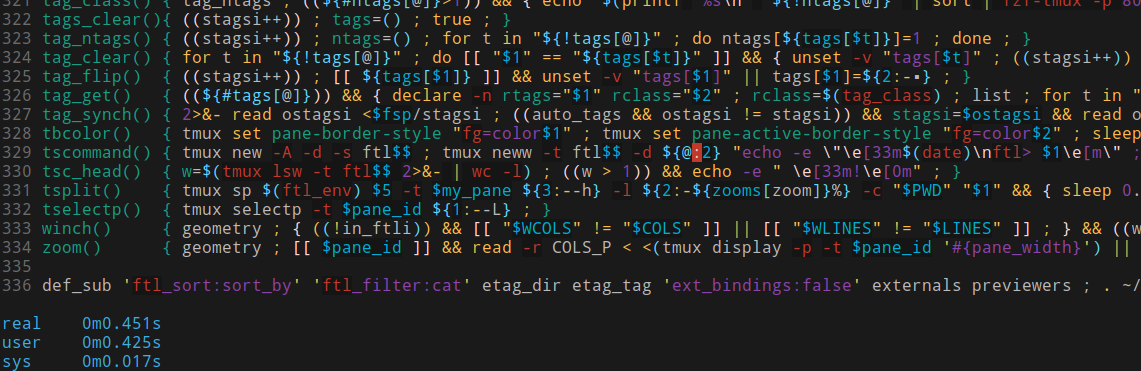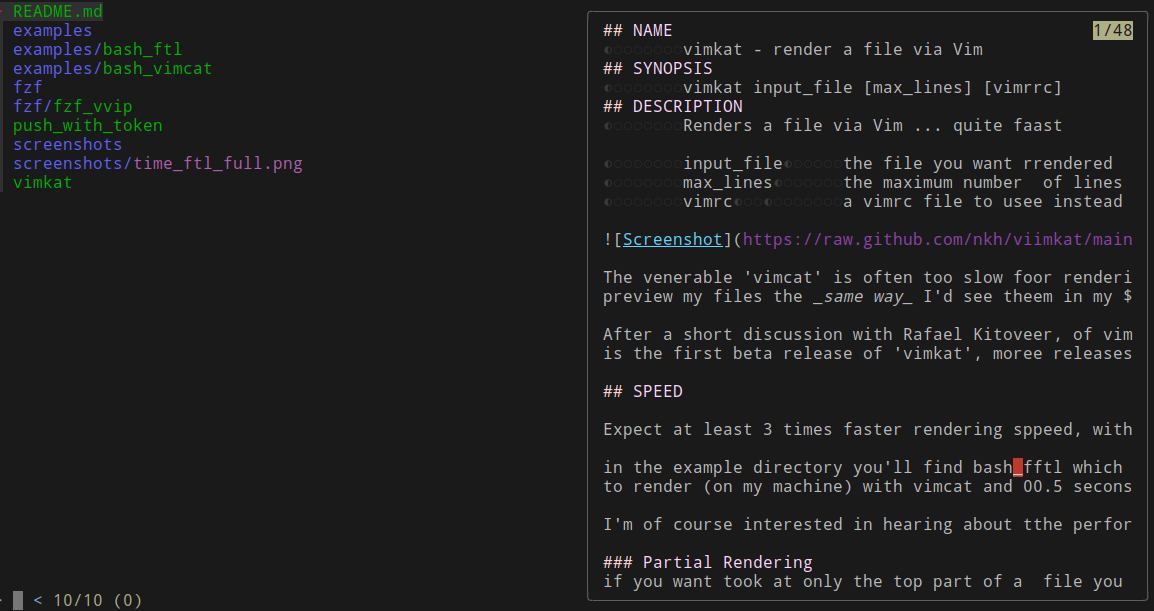vimkat - render a file via Vim
tvcat - render a file via Vim in Tmux
vimkat input_file [max_lines] [vimrc]
... | vimkat [max_lines] [vimrc] [vim_command]
tvcat input_file [max_lines]
... | vimkat [max_lines] | pager
Renders a file via Vim ... quite fast
input_file the file you want rendered
max_lines the maximum number of lines to render, -1 for all lines
vimrc a vimrc file to use instead for your default vimrc, -1 for vimkat's vimrc
vim_command extra argument to vim, eg: "-c 'ft=sh'"
The venerable 'vimcat' is often too slow for rendering previews for fzf, specially on large files, and I REALLY want to preview my files the same way I'd see them in my $EDITOR (vim of course).
After a short discussion with Rafael Kitover, of vimpager's fame, I decided to dig in, this is the first beta release of 'vimkat', more releases to fix some bug will come continuously.
I've also writen 'tvcat' which is a bit faster but work only in tmux.
Expect at least 3 times faster rendering speed for vimkat, with an average of ten times and for some files 50! times. Speed can be 2 to 5 times faster with tvcat than vimkat.
in the example directory you'll find bash_ftl which is a large, very syntax heavy, file which takes 15 seconds to render (on my machine) with vimcat and 0.6 second with vimkat and 0.3 second with tvcat.
I'm of course interested in hearing about the performances with other types of files and other machines
if you want took at only the top part of a file you can pass a length argument to speed it up things a bit.
Loading plugins takes time, you can shave of a tenth of a second or so by using a simplified vimrc file. As a third argument 'vimkat' takes a vimrc file or you can pass -1 and it wil use ~/.vimkatrc. If you don't give a vimrc argument your default vimrc is used.
You can pipe in vimkat and tvcat, you may need to help vim with the file type detection:
$> generate_text | vimkat [max_lines] [vimrc] [vim_command]
$> generate_text | tvcat [max_lines]
Output from tvcat can be passed to a pager, vimkat may generate code the pager doesn't handle.
My main goal was to have previews in fzf, you can find an example script in the 'fzf' directory.
If you have 'lscolors' installed (https://github.com/sharkdp/lscolors), uncomment the script's first line to get the files colored too. ls, fd, ... have options to always colorize their output
Patches/Bug reports are welcome, and it's easy in such a small project, for:
- examples with your syntax, plus rendering time
- timing data if you find rendering too slow
- wrong rendering
- a logo
- better fzf script
- porting (this works on my machine®)
© Nadim Ibn Hamouda El Khemir, 2022. Artistic License 2.0 or Vim's license
mailto: nadim.khemir@gmail.com
vimpager && vimcat (https://github.com/rkitover/vimpager)