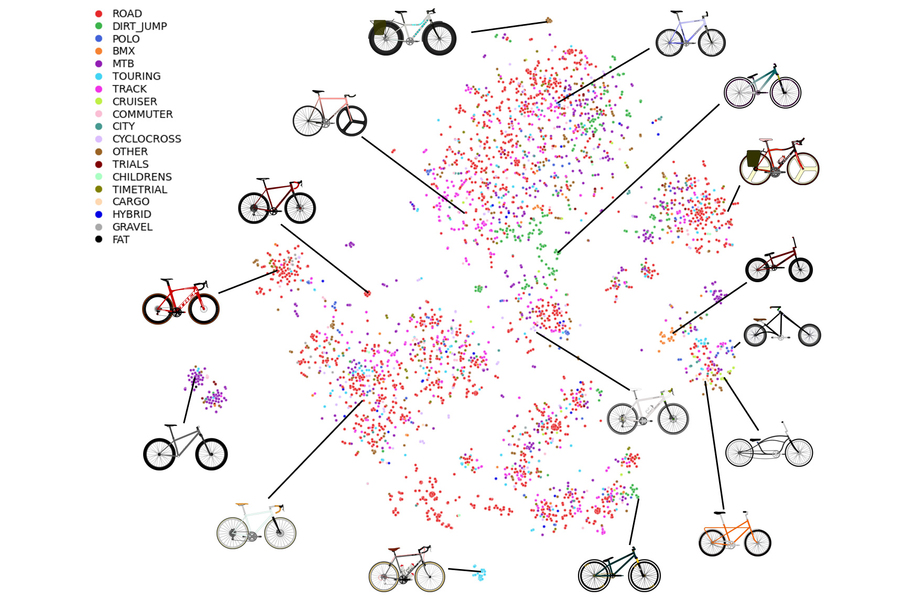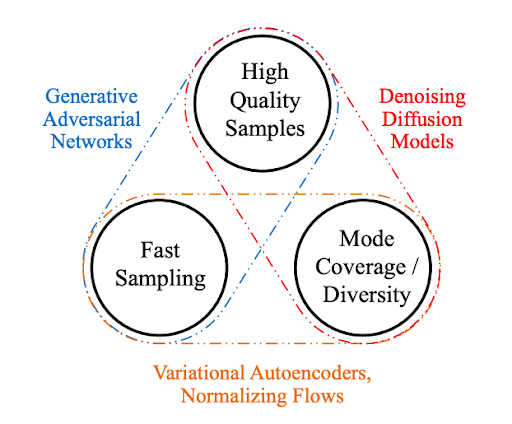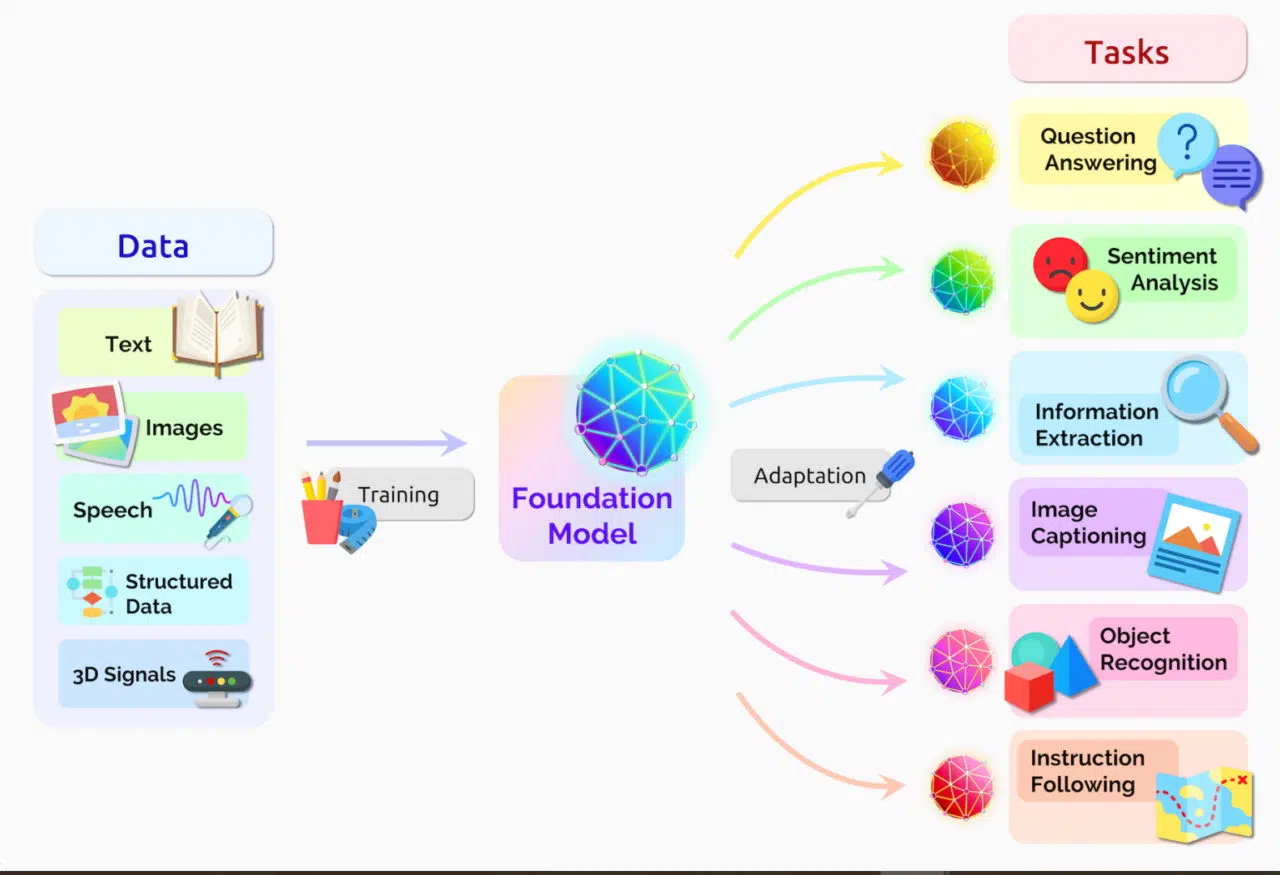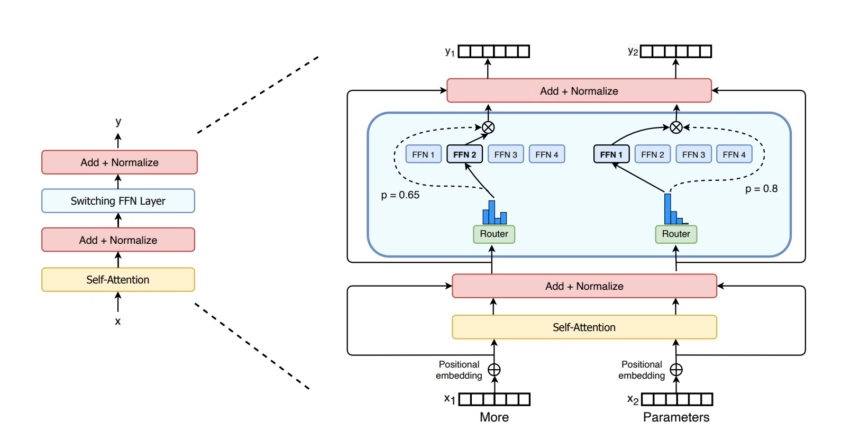Gemma is a family of lightweight, state-of-the-art open models built from the same research and technology used to create the Gemini models.
To complete this tutorial, you will first need to complete the setup instructions at Gemma setup. The Gemma setup instructions show you how to do the following:
- Get access to Gemma on kaggle.com{:.external}.
- Select a Colab runtime with sufficient resources to run the Gemma 2B model.
- Generate and configure a Kaggle username and API key.
After you've completed the Gemma setup, move on to the next section, where you'll set environment variables for your Colab environment.
To complete this tutorial, you'll need to have a Colab runtime with sufficient resources to run the Gemma model. In this case, you can use a T4 GPU:
- In the upper-right of the Colab window, select ▾ (Additional connection options).
- Select Change runtime type.
- Under Hardware accelerator, select T4 GPU.
To use Gemma, you must provide your Kaggle username and a Kaggle API key.
To generate a Kaggle API key, go to the Account tab of your Kaggle user profile and select Create New Token. This will trigger the download of a kaggle.json file containing your API credentials.
In Colab, select Secrets (🔑) in the left pane and add your Kaggle username and Kaggle API key. Store your username under the name KAGGLE_USERNAME and your API key under the name KAGGLE_KEY.
Contributions welcome! See the Contributing Guide.
Please use the issues page to provide suggestions, feedback or submit a bug report.
This repository itself is not an officially supported Google product. The code in this repository is for demonstrative purposes only.