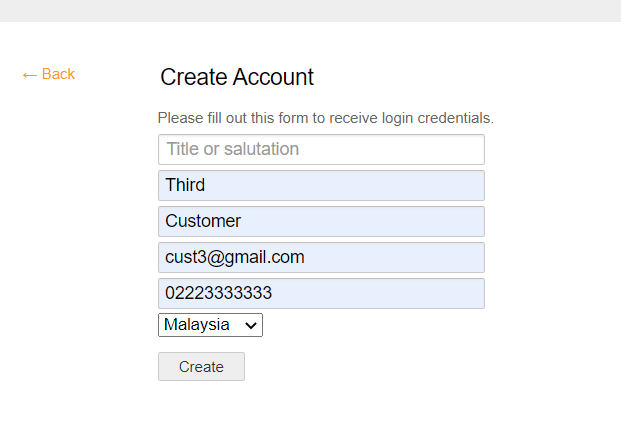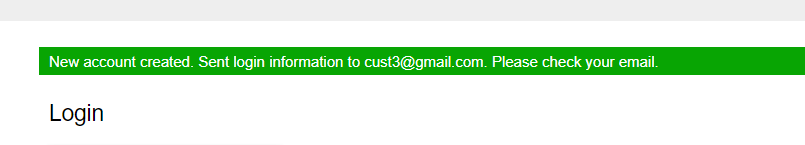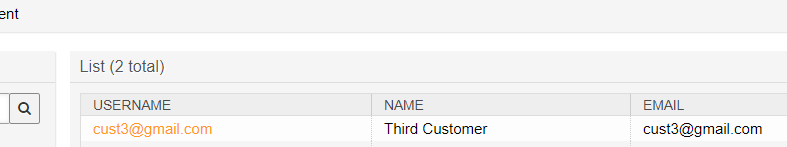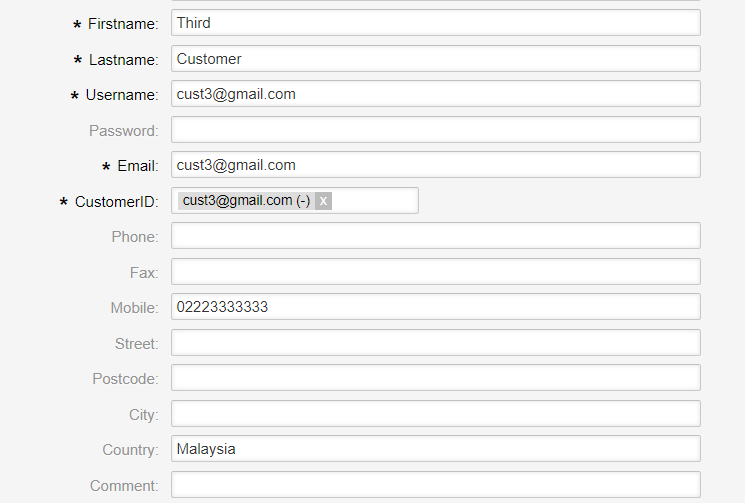- Based on OTRS CE 6.0.30
- Add another field at OTRS Customer Portal Registration / Sign-Up Page
-
For example, UserMobile and UserCountry field (based on Config.pm / Defaults.pm),
[ 'UserMobile', Translatable('Mobile'), 'mobile', 1, 0, 'var', '', 0, undef, undef ], [ 'UserCountry', Translatable('Country'), 'country', 1, 0, 'var', '', 0, undef, undef ], -
For Mobile field, since this field is text input field,
a) at Custom/Kernel/Output/HTML/Templates/Standard/CustomerLogin.tt,
inside Signup divInput name and id must be same with the definition at Config mapping (e.g: Mobile)!!.
You may want to build additional css class to check on validation value.<!-- BEGIN ADDITIONAL FIELD --> <div class="NewLine"> <label for="Mobile">[% Translate("Mobile Number") | html %]</label> <input title="[% Translate("Your mobile number") | html %]" type="text" name="Mobile" id="Mobile" class="W50pc" value="[% Data.UserMobile | html %]"/> </div> <!-- END ADDITIONAL FIELD --> -
For Country, I may want to make it as dropdown selection.
a) So, defined it first in Custom/Kernel/Output/HTML/Layout.pm
Just before this block,
$Self->Block( Name => 'CreateAccountLink', Data => \%Param, );Add,
#BEGIN ADDITIONAL FIELD my $CountryRef = [ 'Malaysia', 'Singapore', 'Indonesia', 'Thailand', ]; ##***Input name and id must be same with the definition at Config mapping (e.g: Country)!!*** $Param{UserCountry} = $Self->BuildSelection( Data => $CountryRef, Name => 'Country', # name of element ID => 'Country', # (optional) the HTML ID for this element, if not provided, the name will be used as ID as well SelectedID => '', Class => 'Validate_Required Modernize W50pc', PossibleNone => 1, Title => 'Your Country', Multiple => 0, # (optional) default 0 (0|1) Size => 1, # (optional) default 1 element size TreeView => 0, # (optional) default 0 (0|1) ); #END ADDITIONAL FIELDb) at Custom/Kernel/Output/HTML/Templates/Standard/CustomerLogin.tt,
inside Signup div<!-- BEGIN ADDITIONAL FIELD --> <div class="NewLine"> [% Data.UserCountry %] </div> <!-- END ADDITIONAL FIELD --> -
(Optional) Manually update $OTRS_HOME/var/httpd/htdocs/skins/Customer/default/css/Core.Login.css
Increase height for example 400px for #Slider and #PreLogin. Play around with the css to suit your need.
-
All modified files has been tag with BEGIN ADDITIONAL FIELD and END ADDITIONAL FIELD