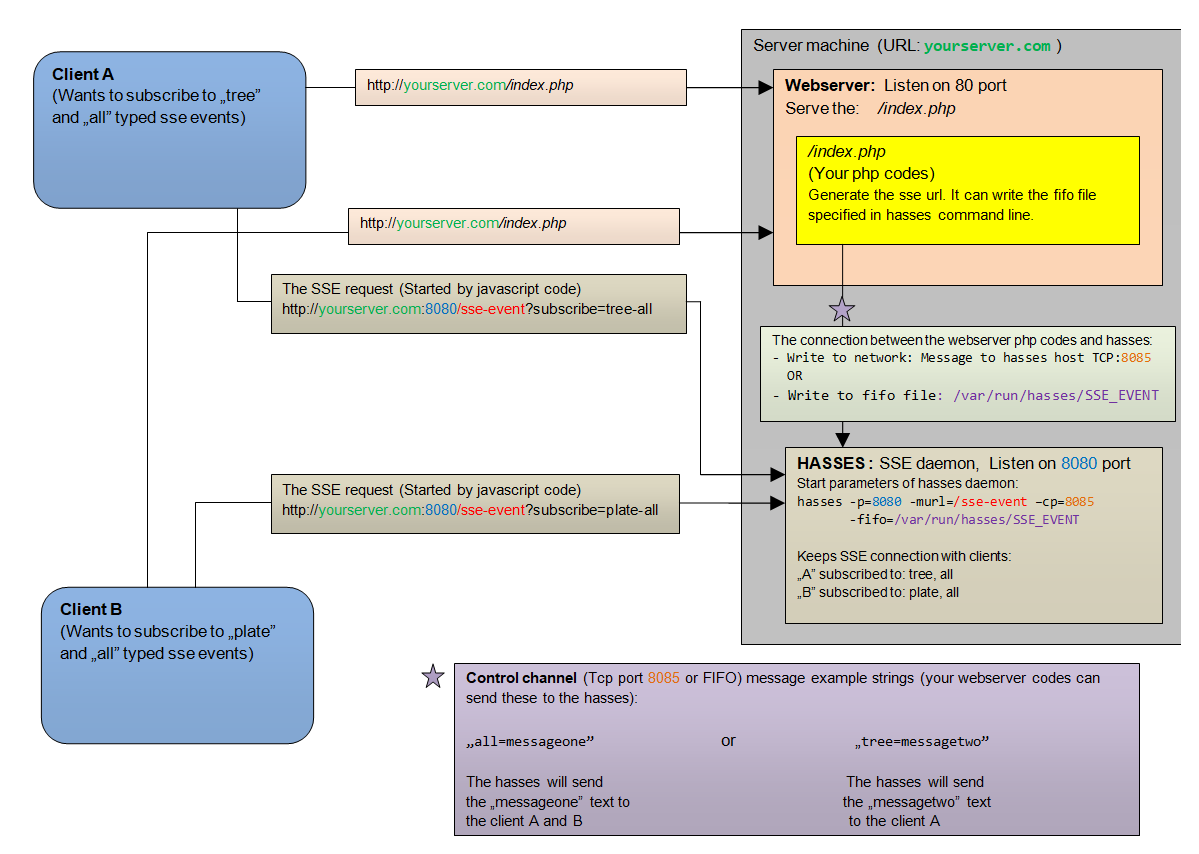Hasses is a small notification server achieve Server Sent Event (SSE) listener in a separate daemon. It's written in C and it has asynchronous design to handle more clients in same thread. It uses linux epoll() function.
- What is SSE: http://en.wikipedia.org/wiki/Server-sent_events
- What is epoll (Asyncronous programming): http://en.wikipedia.org/wiki/Epoll
Most SSE example uses server side codes holds a connection to each client. It is usually means a process/thread for each client connection, which is not optimal when the number of clients are rising. This daemon act as a minimal web server which suitable to handle SSE connections only, and can handle all incoming connections in one thread. The main web server environment (which serve the web pages) can send the notifications to the clients through a separate network connection or a FIFO file. The clients can connect to the hasses server with a special token(s), which are usable to address messages to a subset of clients or even one client. The daemon has a rich logging and client tracking possibility.
- Written by Peter Deak (C) hyper80@gmail.com, License GPLv2
- Webpage: http://hyperprog.com/hasses
Require openssl development tools (debian: aptitude install libssl-dev)
$make
#make install
Available an Alpine linux container with the configured hasses daemon: Docker hub:
Downloadable (pullable) image name:
hyperprog/hassesdaemon
The image expose the 8080 port to SSE connections and the 8085 for control channel communication messages. The sse requests matches to the /sse locations by default.
#aptitude install libapache2-mod-proxy-html
#aptitude install libxml2-dev xml2 libxml2
#a2enmod ssl
#a2enmod proxy
#a2enmod proxy_balancer
#a2enmod proxy_http
To the enabled site:
ProxyPreserveHost On
ProxyPass /sseeventprovider http://0.0.0.0:8080/sseeventprovider
ProxyPassReverse /sseeventprovider http://0.0.0.0:8080/sseeventprovider
To the enabled site outside the "server" section:
upstream ssebackend {
server 127.0.0.1:8080;
keepalive 3200;
}
To the enabled site inside the "server" section:
location /sseeventprovider {
proxy_buffering off;
proxy_cache off;
keepalive_timeout 0;
proxy_set_header Connection "Keep-Alive";
proxy_http_version 1.1;
chunked_transfer_encoding on;
proxy_pass http://ssebackend;
}
If you would like get informations about the hasses internal state, get statistics or client information you can send commands to the hasses communication channel to modify the internal state, or get information to the log output. It also possible the receive information on communication channels. (with "tcp" prefixed commands, these command are replied in json format)
These commands are:
"status" - Print status/statistics to the log
"tcpstatus" - Send status/statistics back to the sender on communication channel
"clientlist" - List clients to the log
"loglevel_quiet" - Set loglevel to minimal
"loglevel_normal" - Set loglevel to normal
"loglevel_debug" - Set loglevel to maximum
"numberofclients" - Print number of clients to the log
"tcpnumberofclients" - Send number of clients back to the sender on communication channel
"reinit_enable" - Enable re-initialize opened connections
"reinit_disable" - Enable re-initialize opened connections
"subscribedclients:<sub>" - Print number of the subscribed clients to the log
"tcpsubscribedclients:<sub>" - Send number of the subscribed clients back to the sender
"<token>=<message>" - Send message to the subscribers of <token>
"<token>=<message>;<token2>=<message2>" - Send more messages
"<token>-<rId>=<message>" - Send message to the subscribers of <token> except <rId>
"*=<message>;" - Send message to all clients
To send the "status" command to the /var/run/myprog/hassesfifo file:
echo "status" | /var/run/myprog/hassesfifo
To send the "status" command to the 8085 tcp port communication channel (on 192.168.1.10 ip)
echo "status" | netcat 192.168.1.10 8085
The "status" command will generate similar message to the log:
------- status of hasses -------
Version: 1.22
Compiled: May 7 2020
Pid: 3217
Uid: 0 (not set)
Running time: 00:00:26
Mode: unencrypted (http)
Loglevel: 2
Reinit allowed: no
CORS-base url: *
Count of connected clients: 0
Current registred SSE clients: 0
Maximum number of connections: 0
Total client handshaked: 0
Total reinit connection: 0
Total message processed: 0
Total message sent: 0
------------- end --------------
The "clientlist" command will generate output like this:
------- requested client list -------
List of clients:
#1 - <6> info: 192.168.1.151:50190 S:SSE Err: 0 Messages: 3 Reinit: 0 SSL:No
Connection time: 00:03:00 Handshaked time: 00:03:00 UniqId:
Agent: Mozilla/5.0 (Windows NT 10.0; Win64; x64; rv:76.0) Gecko/20100101 Firefox/76.0
Subscribes: room624
#2 - <7> info: 192.168.1.151:50200 S:SSE Err: 0 Messages: 0 Reinit: 0 SSL:No
Connection time: 00:00:09 Handshaked time: 00:00:09 UniqId:
Agent: Mozilla/5.0 (Windows NT 10.0; Win64; x64) AppleWebKit/537.36 (KHTML, like Gecko) Chrome/81.0.4044.129 Safari/537.36
Subscribes: room686
---------------- end ----------------