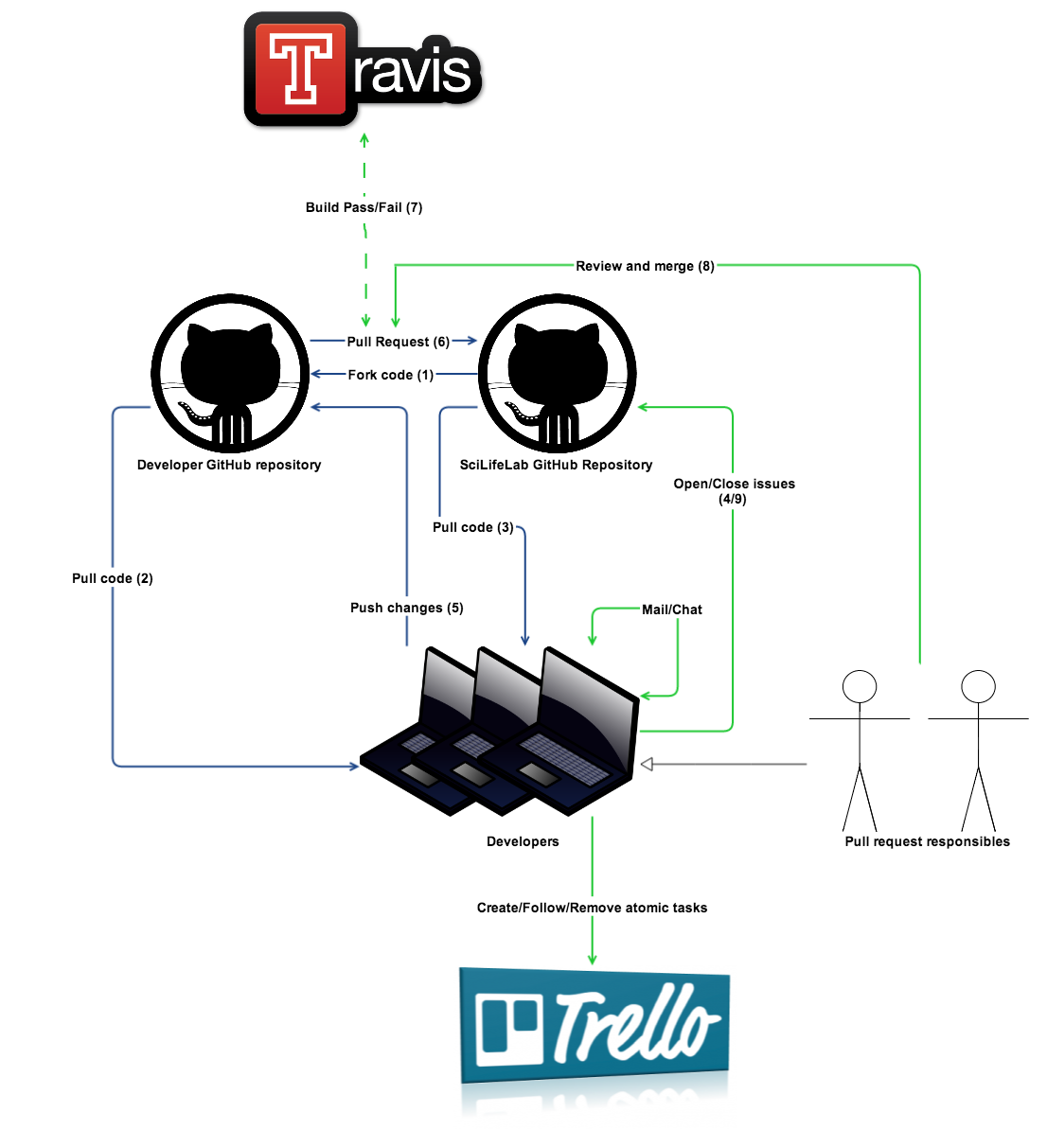#Best Practices on Development Workshop
Material for the workshop on Best Practices on Development hosted at Science For Life Laboratory, Stockholm, Sweden.
###Git & GitHub
###Python et al
Virtual environments allow you to maintain and switch quickly between different sets of python binaries and packages. For example, you can work on a project which requires python 2.6 and numpy 1.7 while also maintaining a project which requires python 2.7 and numpy 1.8. Because packages are installed inside your home directory, virtual environments also allow you to install python packages without root permissions (as we must on UPPMAX).
conda is a tool to create these isolated virtual environments as well as a fantastic package management tool. It allows simple installation of complex scientific packages (scipy, numpy, pandas, etc.) via the meta-package Anaconda, and works together with other package mangers like pip.
Here you can find a really good guide written by Mario Giovacchini about installation and usage of Ana/conda.
Index:
- Styling Standards
- IPython
- Debugger
- Testing
- Advanced Git
###Development workflow at Science For Life Laboratory