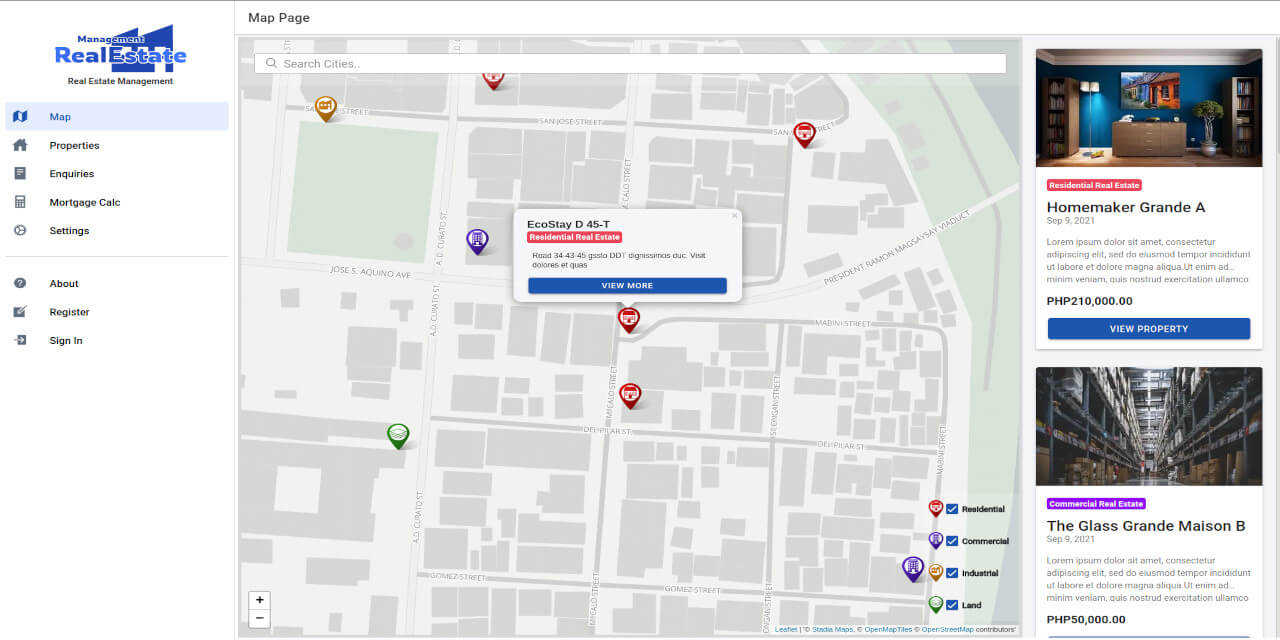A online property management solution for real estate and physical property management. This can include residential, commercial, and land real estate. a software developed to connect property managers and potential buyers.
🚧 frontend/ work in progress 🚧.
🚧 backend-fastify/ work in progress 🚧.
# navigate to frontend
$ cd frontend
- navigate to
frontend/src/environments - set values to variables (ex. api.url)
api: {
url: 'http://localhost:8000/', <-- server URL
mapKey: '', <-- Leaflet map key,
googleAuthClientId: '', <-- google Auth CLient ID for Social signin
webSocketUrl: 'ws://localhost:8000/websocket' <-- websocket URL
}
In terminal - command
# install dependencies
$ npm install
# serve frontend
$ ionic serve
cd backend-fastify/
- copy
.env.example& re-name it to.env - set your desired variable value
PORT=8000
LOGGER=true
SALT=12
SECRET_KEY='secret'
DB_CONNECT=mongodb://localhost:27017/rem-db
In terminal - command
# navigate to backend-fastify
$ cd backend-fastify
# install dependencies
$ npm install
# start server
$ npm start `or` $ npm run dev
- Make sure
.envis configured & dependencies are installed - Will populate database with dummy data.
$ npm run db:seeder
dummy user:
fullName: "test tester",
email: "test@email.com",
password: "password"
You can use this to signin.
/docs/
/users/
/auth/
/properties/
/enquiries/