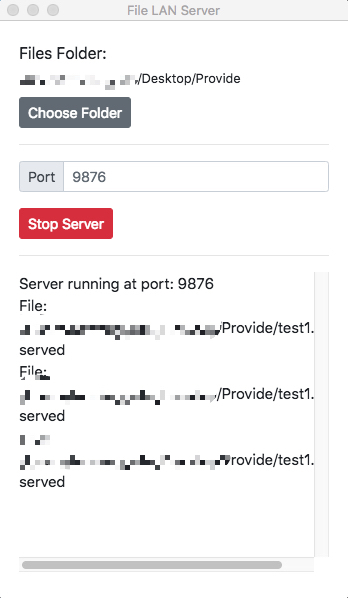A simple LAN File Server , with Electron
You can use this simple app as a local lan file sever Support different kinds of file types.
Scenarios:
- App development: your app may need to download some packages, you can use this app to provide test package file(*.zip...)
- Simple file share, Watch movies from your computer at home by your phone(need to in same lan)
Choose folder - set port number or use default(9876) - Click start button .
Then you can visit your file from http://[your computer's ip in lan]:[port]/[file name in folder]
I began to learn js just recently, so there may be some bugs or 'bad code', issues are welcome~
https://www.christianengvall.se/electron-packager-tutorial/
- Install Electron packager
# for use in npm scripts
npm install electron-packager --save-dev
# for use from cli
npm install electron-packager -g- Setting productname and electron version
npm install --save-dev electronchange package.json content if needed.
- Building MacOS, Windows and Linux package from the terminal
# MacOS
electron-packager . --overwrite --platform=darwin --arch=x64 --icon=assets/icons/mac/icon.icns --prune=true --out=release-builds
# Windows
electron-packager . electron-tutorial-app --overwrite --asar=true --platform=win32 --arch=ia32 --icon=assets/icons/win/icon.ico --prune=true --out=release-builds --version-string.CompanyName=CE --version-string.FileDescription=CE --version-string.ProductName="LAN-File-Server"
# Linux
electron-packager . electron-tutorial-app --overwrite --asar=true --platform=linux --arch=x64 --icon=assets/icons/png/1024x1024.png --prune=true --out=release-builds