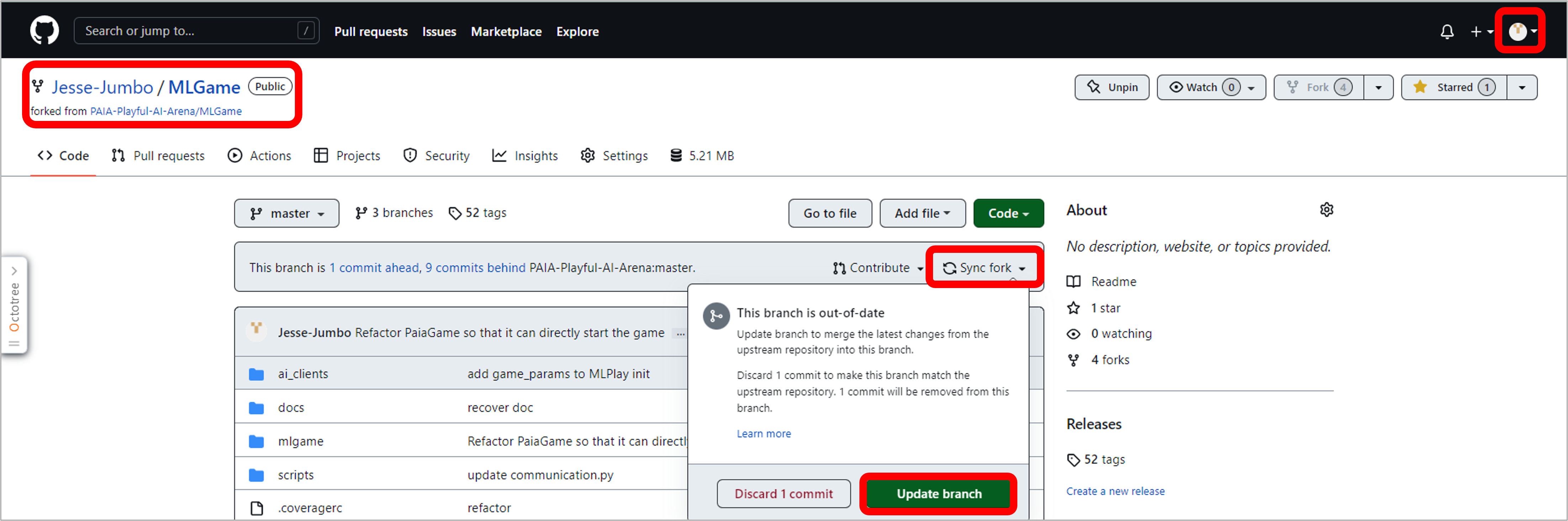- 此專案為MLGame遊戲快速開發的模板集合 ,根據 MLGame 框架 所開發,可以在 PAIA-Desktop 透過AI來玩遊戲,並進行AI競賽
- games :
- 裡面存放各式各樣的遊戲,來自這些遊戲開發者們 @Game Share Contributors
- fork此專案後,發送PR即可一起成為遊戲貢獻者 @fork教學
- game_module :
- 方便開發遊戲可被使用的工具庫,例如: 透過TiledMap建立遊戲地圖,播放遊戲音樂,快速獲得資料等
- 可參考 TankMan 遊戲的使用方式 @TankMan.src
- game_templates :
- 存放不同種類的遊戲模板,可以透過在遊戲裡使用不同的模式,即可達到一種遊戲可以有不同的模式
- SingleMode:單人遊戲模板,裡面只有單人模式
- BattleMode:雙人遊戲模板,裡面只有雙人模式
- 如何一個遊戲,不同遊戲模式,範例:@TutorialGame
- 存放不同種類的遊戲模板,可以透過在遊戲裡使用不同的模式,即可達到一種遊戲可以有不同的模式
- development_tutorial :
- 是遊戲開發教學文件(持續開發中)
- SampleGame :
- 是已開發完成的射擊範例遊戲(0.4.x版本後正在重構中,無法遊玩)
- (fork this project) @How to fork this project tutorial
- Select a template in game_templates to copy @game_templates
- Paste it in games and become a new project @games
- Give the project a new game name
- Add your game content to the project
- (Submit PR to share your game project)@GameShareContributors
- 確定已登入GitHub
- 在自己的專案中,選擇fork的專案
- 點擊Sync fork
- Update branch (切換分支後,重複操作即可更新其他分支)
- 認識MLGame遊戲AI競賽框架 MLGame
- Pygame 2D遊戲套件函式庫 Pygame
- 開源素材網站 OpenGameArt.Org
- 地圖製作說明 TankMan坦克大作戰地圖製作教學
- 新增教學文件
- 更新 game_module
- test case
- 尋寶遊戲 FindTheWay
- 射擊遊戲 ShmupSharp
- 競速遊戲 Racing
- 射擊遊戲 ShmupPlusPlus
- 射擊遊戲 ShmupPlus