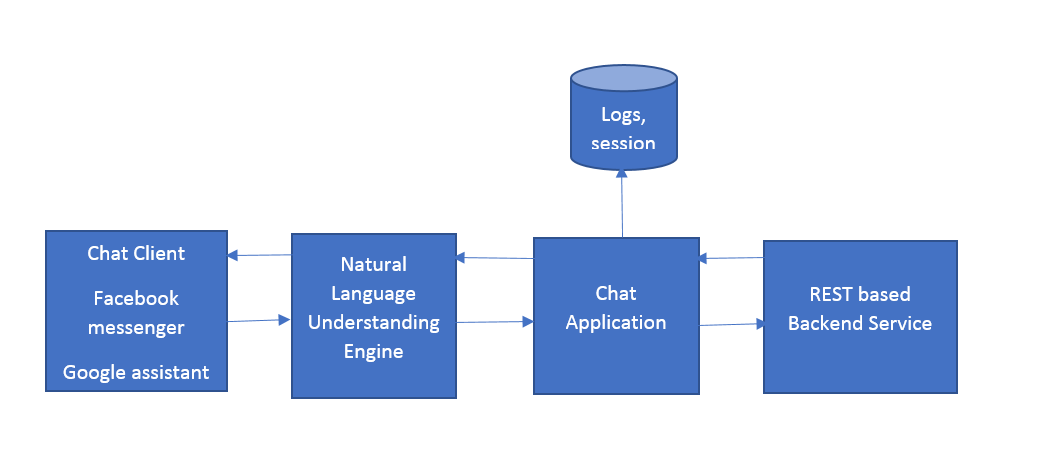Bot AI Chatbot is an intelligent chatbot application designed to interact with users, providing automated responses and assisting with various tasks. It leverages natural language processing (NLP) to understand and respond to user queries effectively.
- Introduction
- Features
- Screenshot
- Getting Started
- Prerequisites
- Installation
- Usage
- Contributing
- License
The Bot AI Chatbot is a versatile tool that can be integrated into websites, apps, and other platforms to provide automated customer support, answer frequently asked questions, and assist users with various tasks. It uses machine learning and natural language processing to deliver accurate and helpful responses.
- Real-time interaction with users
- Natural Language Processing for understanding queries
- Easy integration with various platforms
- Customizable responses and workflows
- User authentication and session management
- Admin panel for monitoring and managing interactions
Before you begin, ensure you have the following installed on your system:
- Node.js
- npm (Node Package Manager)
- MongoDB (for backend database)
- Clone the repository:
git clone https://github.com/BoddepallyVenkatesh06/Bot-AI-Chatbot.git
cd bot-ai-chatbot- Install frontend dependencies:
cd client
npm install- Install backend dependencies:
cd ../server
npm installTo start the development servers:
- Start the backend server:
cd server
npm start- Start the frontend development server:
cd ../client
npm startThe application will be running in development mode at http://localhost:3000.
To build the application for production:
- Build the frontend:
cd client
npm run build- Serve the built frontend with the backend server.
Contributions are welcome! If you'd like to contribute to Bot AI Chatbot, please follow these steps:
- Fork the project.
- Create a new branch:
git checkout -b feature-name. - Commit your changes:
git commit -m 'Add some feature'. - Push to the branch:
git push origin feature-name. - Submit a pull request.
MIT License
Copyright (c) 2024 Venky Kumar
Permission is hereby granted, free of charge, to any person obtaining a copy
of this software and associated documentation files (the "Software"), to deal
in the Software without restriction, including without limitation the rights
to use, copy, modify, merge, publish, distribute, sublicense, and/or sell
copies of the Software, and to permit persons to whom the Software is
furnished to do so, subject to the following conditions:
The above copyright notice and this permission notice shall be included in all
copies or substantial portions of the Software.
THE SOFTWARE IS PROVIDED "AS IS", WITHOUT WARRANTY OF ANY KIND, EXPRESS OR
IMPLIED, INCLUDING BUT NOT LIMITED TO THE WARRANTIES OF MERCHANTABILITY,
FITNESS FOR A PARTICULAR PURPOSE AND NONINFRINGEMENT. IN NO EVENT SHALL THE
AUTHORS OR COPYRIGHT HOLDERS BE LIABLE FOR ANY CLAIM, DAMAGES OR OTHER
LIABILITY, WHETHER IN AN ACTION OF CONTRACT, TORT OR OTHERWISE, ARISING FROM,
OUT OF OR IN CONNECTION WITH THE SOFTWARE OR THE USE OR OTHER DEALINGS IN THE
SOFTWARE.