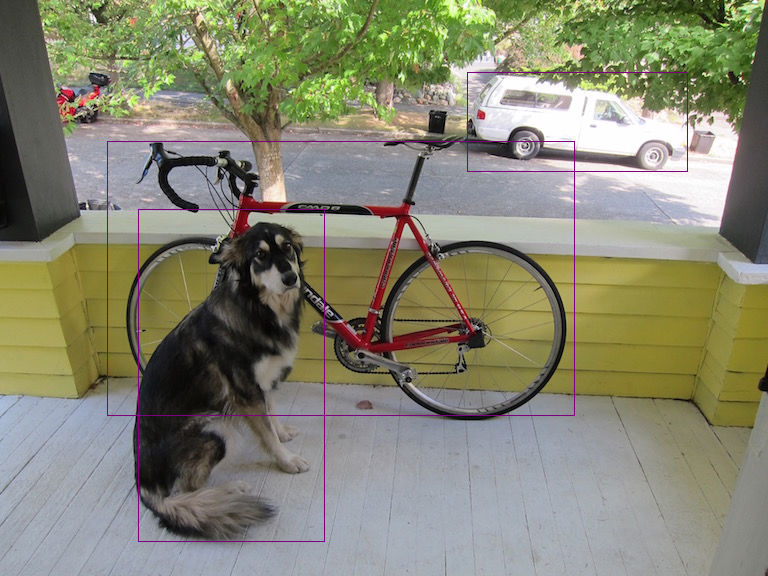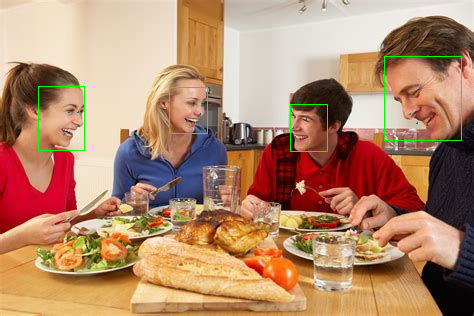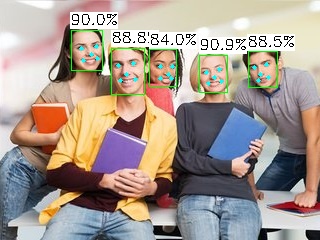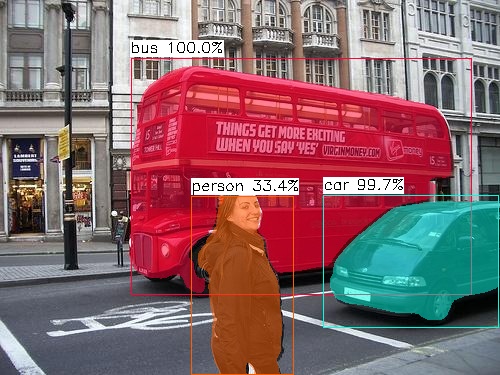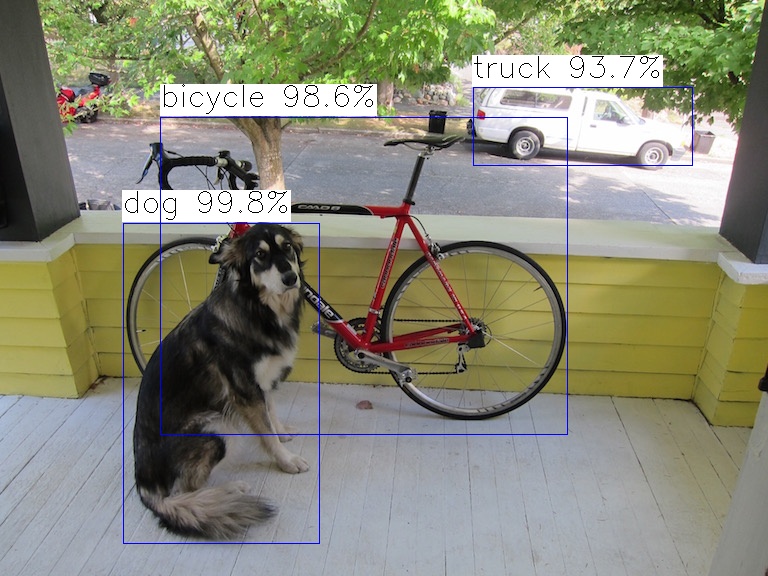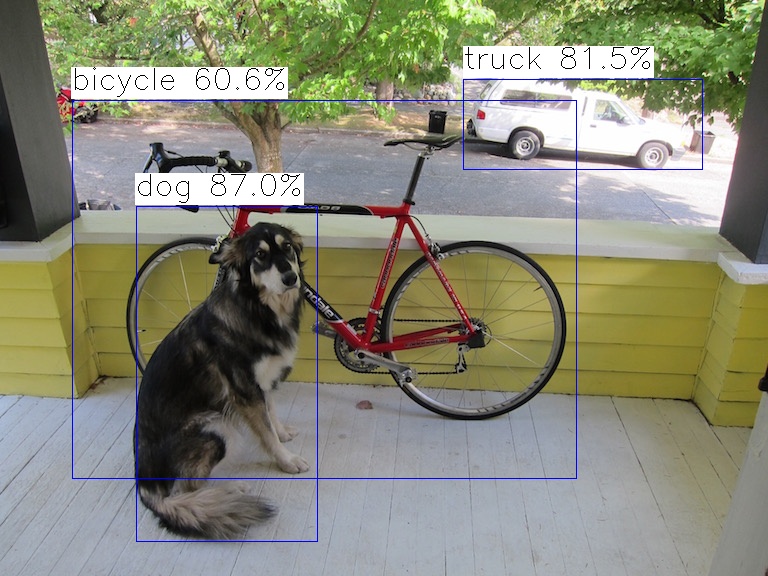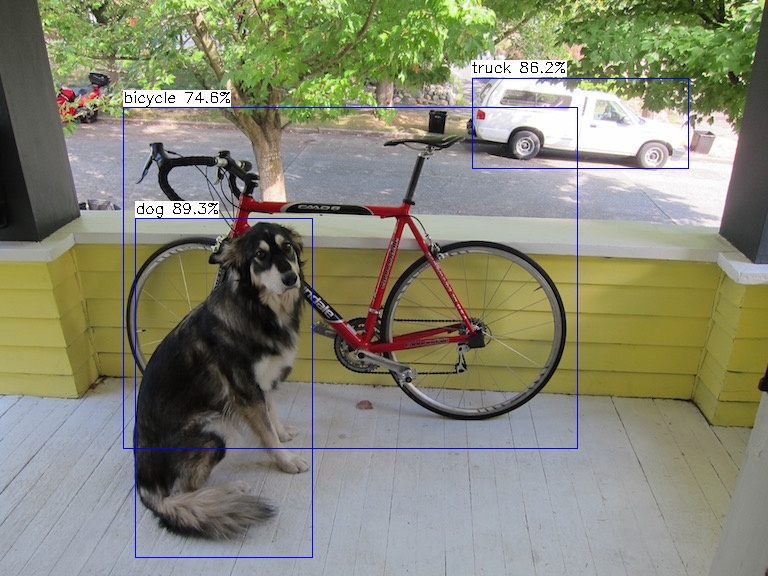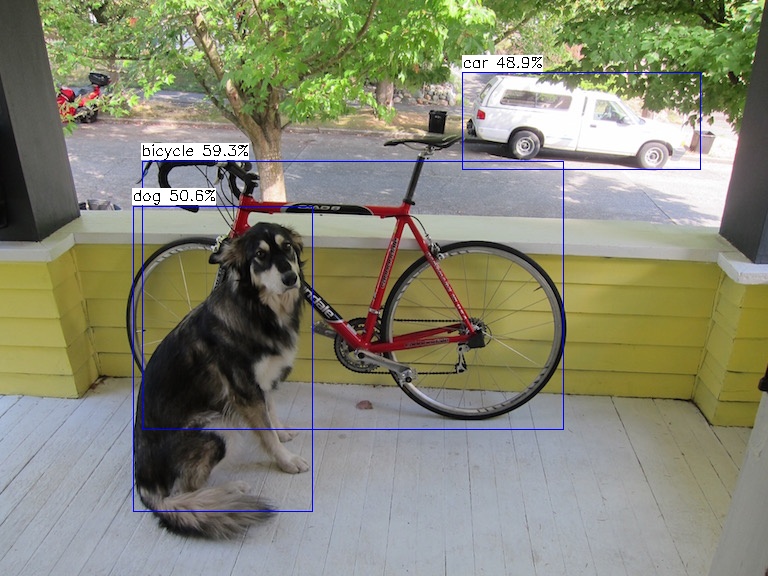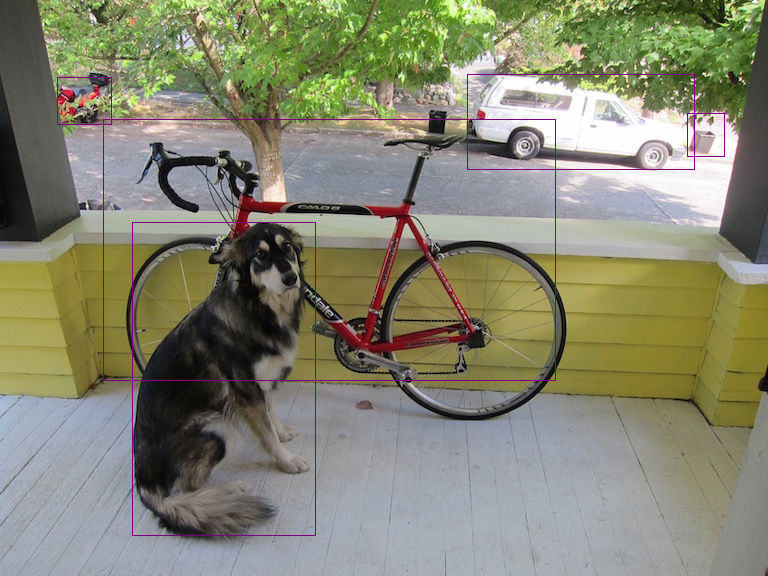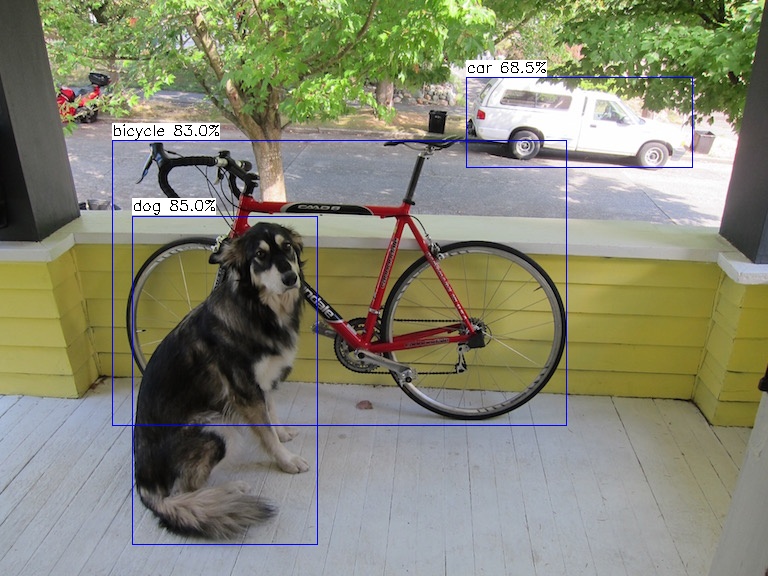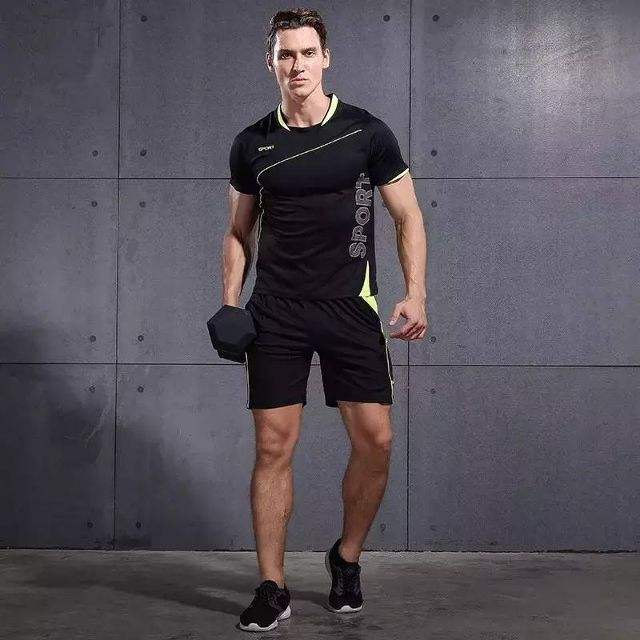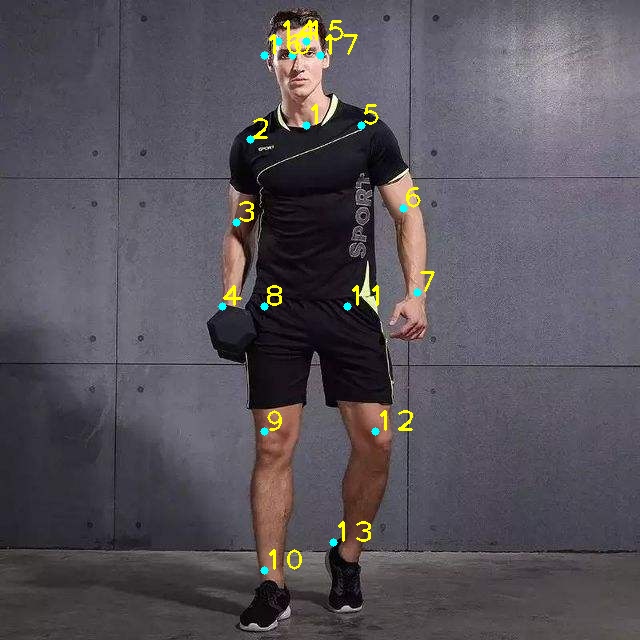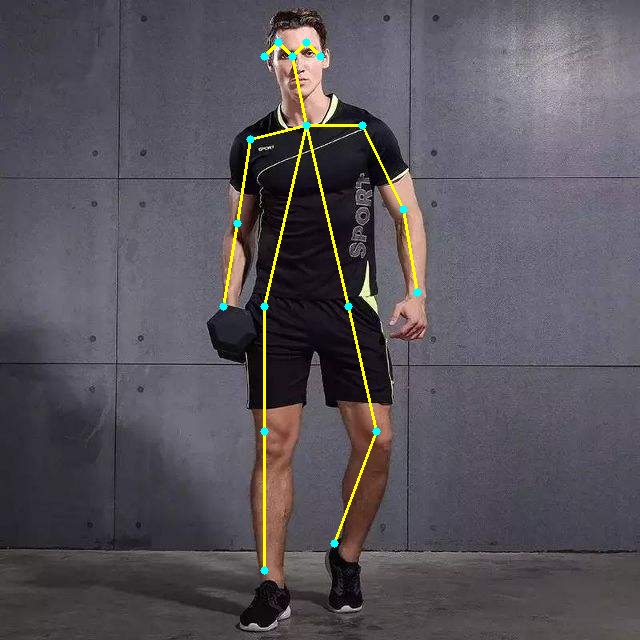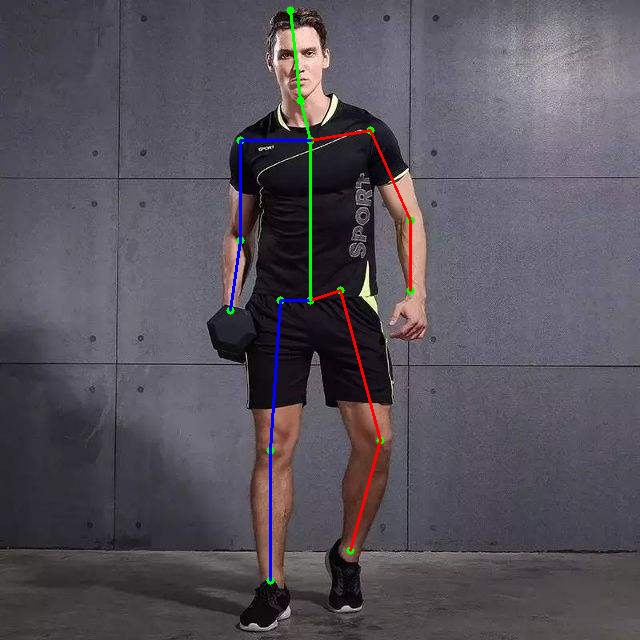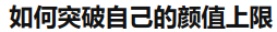Tengine Lite 的 examples 将提供简单的、好玩的 demo。
- 分类任务
- 人脸关键点检测任务
- ssd 目标检测任务
- retinaface 人脸检测任务
- scrfd 人脸检测任务
- yolact 实例分割任务
- unet 图像分割任务
- yolov3 目标检测任务
- yolov4-tiny 目标检测任务
- yolov5s 目标检测任务
- nanodet 目标检测任务
- efficientdet 目标检测任务
- yolox 目标检测任务
- openpose 人体姿态识别任务
- hrnet 人体姿态识别任务
- crnn 汉字识别任务
- seghuman 人像分割任务
除单张图片单模型推理级的任务外,Tengine Lite 还提供了基于视频流/图片流 pipeline 级别的功能演示
分类任务 - tm_classification.c
Tengine Lite 兼容 Tengine 原有的 C API 供用户使用,这里我们使用 C API 展示如何运行 tm_classification 例程运行 MobileNet v1 分类网络模型,实现指定图片分类的功能。让你快速上手 Tengine Lite C API。这里,我们使用在这个撸猫时代行业从业者大爱的 tiger cat 作为测试图片。
模型仓库包含了运行examples所需模型、图片和文档。
-
百度网盘 (提取码:7ke5)
build.sh 编译脚本默认配置已实现自动编译 examples 中的 demo 程序,以 x86 平台为例,demo 存放在 ./build/install/bin/ 目录下。
bug1989@DESKTOP-SGN0H2A:/mnt/d/ubuntu/gitlab/build-linux$ tree install
install
├── bin
│ ├── tm_alphapose
│ ├── tm_classification
│ ├── tm_classification_int8
│ ├── tm_classification_uint8
│ ├── tm_crnn
│ ├── tm_efficientdet
│ ├── tm_efficientdet_uint8
│ ├── tm_hrnet
│ ├── tm_landmark
│ ├── tm_landmark_uint8
│ ├── tm_mobilefacenet
│ ├── tm_mobilefacenet_uint8
│ ├── tm_mobilenet_ssd
│ ├── tm_mobilenet_ssd_uint8
│ ├── tm_nanodet_m
│ ├── tm_openpose
│ ├── tm_retinaface
│ ├── tm_scrfd
│ ├── tm_ultraface
│ ├── tm_unet
│ ├── tm_yolact
│ ├── tm_yolact_uint8
│ ├── tm_yolofastest
│ ├── tm_yolov3
│ ├── tm_yolov3_tiny
│ ├── tm_yolov3_tiny_uint8
│ ├── tm_yolov3_uint8
│ ├── tm_yolov4
│ ├── tm_yolov4_tiny
│ ├── tm_yolov4_tiny_uint8
│ ├── tm_yolov4_uint8
│ ├── tm_yolov5
│ └── tm_yolov5s
├── include
│ └── tengine
│ └── c_api.h
└── lib
├── libtengine-lite-static.a
└── libtengine-lite.so将测试图片和模型文件放在 Tengine-Lite 根目录下,运行:
$ export LD_LIBRARY_PATH=./build/install/lib
$ ./build/install/bin/tm_classification -m models/mobilenet.tmfile -i images/cat.jpg -g 224,224 -s 0.017,0.017,0.017 -w 104.007,116.669,122.679结果如下:
tengine-lite library version: 1.4-dev
model file : models/mobilenet.tmfile
image file : images/cat.jpg
img_h, img_w, scale[3], mean[3] : 224 224 , 0.017 0.017 0.017, 104.0 116.7 122.7
Repeat 1 times, thread 1, avg time 33.74 ms, max_time 33.74 ms, min_time 33.74 ms
--------------------------------------
8.574144, 282
7.880117, 277
7.812573, 278
7.286458, 263
6.357486, 281
--------------------------------------人脸关键点检测任务 - tm_landmark.cpp
使用图片:
$ export LD_LIBRARY_PATH=./build/install/lib
$ ./build/install/bin/tm_landmark -m models/landmark.tmfile -i images/mobileface02.jpg -r 1 -t 1结果如下:
tengine-lite library version: 1.4-dev
Repeat [1] min 8.784 ms, max 8.784 ms, avg 8.784 msssd 目标检测任务 - tm_mobilenet_ssd.c
使用图片:
$ export LD_LIBRARY_PATH=./build/install/lib
$ ./build/install/bin/tm_mobilenet_ssd -m models/mobilenet_ssd.tmfile -i images/ssd_dog.jpg -r 1 -t 1结果如下:
tengine-lite library version: 1.4-dev
Repeat 1 times, thread 1, avg time 78.89 ms, max_time 78.89 ms, min_time 78.89 ms
--------------------------------------
detect result num: 3
dog :99.8%
BOX:( 138 , 209 ),( 324 , 541 )
car :99.7%
BOX:( 467 , 72 ),( 687 , 171 )
bicycle :99.5%
BOX:( 107 , 141 ),( 574 , 415 )
======================================
[DETECTED IMAGE SAVED]:
======================================retinaface 人脸检测任务 - tm_retinaface.cpp
使用图片:
$ export LD_LIBRARY_PATH=./build/install/lib
$ ./build/install/bin/tm_retinaface -m models/retinaface.tmfile -i images/mtcnn_face4.jpg -r 1 -t 1结果如下:
tengine-lite library version: 1.4-dev
img_h, img_w : 316, 474
Repeat 1 times, thread 1, avg time 28.78 ms, max_time 28.78 ms, min_time 28.78 ms
--------------------------------------
detected face num: 4
BOX 1.00:( 38.4053 , 86.142 ),( 46.3009 , 64.0174 )
BOX 0.99:( 384.076 , 56.9844 ),( 76.968 , 83.9609 )
BOX 0.99:( 169.196 , 87.1324 ),( 38.4133 , 46.8504 )
BOX 0.98:( 290.004 , 104.453 ),( 37.6346 , 46.7777 )scrfd 人脸检测任务 - tm_scrfd.cpp
使用图片:
$ export LD_LIBRARY_PATH=./build/install/lib
$ ./build/install/bin/tm_scrfd -m models/scrfd_2.5g_kps.tmfile -i images/face5.jpg -r 1 -t 1结果如下:
tengine-lite library version: 1.5-dev
Repeat 1 times, thread 1, avg time 289.97 ms, max_time 289.97 ms, min_time 289.97 ms
--------------------------------------
detection num: 5
0.90917 at 199.37 54.92 28.52 x 38.12
0.89985 at 70.50 29.96 32.26 x 41.25
0.88838 at 111.36 48.00 33.53 x 46.77
0.88484 at 247.54 51.15 30.21 x 37.29
0.83953 at 149.23 49.48 27.89 x 38.50
yolact 实例分割任务 - tm_yolact.cpp
使用图片:
$ export LD_LIBRARY_PATH=./build/install/lib
$ ./build/install/bin/tm_yolact -m models/yolact.tmfile -i images/ssd_car.jpg -r 1 -t 1结果如下:
tengine-lite library version: 1.4-dev
Repeat 1 times, thread 1, avg time 2064.44 ms, max_time 2064.44 ms, min_time 2064.44 ms
--------------------------------------
6 = 0.99966 at 130.82 57.77 340.78 x 237.36
3 = 0.99675 at 323.39 194.97 175.57 x 132.96
1 = 0.33431 at 191.24 195.78 103.06 x 179.22unet 图像分割任务 - tm_unet.cpp
使用图片:
$ export LD_LIBRARY_PATH=./build/install/lib
$ ./build/install/bin/tm_unet -m models/unet_sim3.tmfile -i images/carvana01.jpg -r 1 -t 1结果如下:
Image height not specified, use default 512
Image width not specified, use default 512
Scale value not specified, use default 0.00392, 0.00392, 0.00392
tengine-lite library version: 1.4-dev
model file : models/unet_sim3.tmfile
image file : images/carvana01.jpg
img_h, img_w, scale[3], mean[3] : 512 512 , 0.004 0.004 0.004, 0.0 0.0 0.0
Repeat 1 times, thread 1, avg time 4861.93 ms, max_time 4861.93 ms, min_time 4861.93 ms
--------------------------------------
segmentation result is save as unet_out.pngyolov3 目标检测任务 - tm_yolov3.cpp
使用图片:
$ export LD_LIBRARY_PATH=./build/install/lib
$ ./build/install/bin/tm_yolov3 -m models/yolov3.tmfile -i images/ssd_dog.jpg -r 1 -t 1结果如下:
tengine-lite library version: 1.4-dev
Repeat 1 times, thread 1, avg time 1131.67 ms, max_time 1131.67 ms, min_time 1131.67 ms
--------------------------------------
detection num: 3
16: 100%, [ 123, 223, 320, 544], dog
1: 99%, [ 160, 117, 568, 435], bicycle
7: 94%, [ 473, 87, 693, 166], truckyolov4-tiny目标检测任务 - tm_yolov4_tiny.cpp
使用图片:
$ export LD_LIBRARY_PATH=./build/install/lib
$ ./build/install/bin/tm_yolov4_tiny -m models/yolov4-tiny.tmfile -i images/ssd_dog.jpg -r 1 -t 1结果如下:
tengine-lite library version: 1.4-dev
Repeat 1 times, thread 1, avg time 152.50 ms, max_time 152.50 ms, min_time 152.50 ms
--------------------------------------
detection num: 3
16: 87%, [ 136, 206, 318, 542], dog
7: 81%, [ 463, 79, 703, 170], truck
1: 61%, [ 72, 100, 577, 479], bicycleyolov5s目标检测任务 - tm_yolov5s.cpp
使用图片:
$ export LD_LIBRARY_PATH=./build/install/lib
$ ./build/install/bin/tm_yolov5s -m models/yolov5s.tmfile -i images/ssd_dog.jpg -r 1 -t 1结果如下:
tengine-lite library version: 1.4-dev
Repeat 1 times, thread 1, avg time 462.94 ms, max_time 462.94 ms, min_time 462.94 ms
--------------------------------------
detection num: 3
16: 89%, [ 135, 218, 313, 558], dog
7: 86%, [ 472, 78, 689, 169], truck
1: 75%, [ 123, 107, 578, 449], bicyclenanodet目标检测任务 - tm_nanodet_m.cpp
使用图片:
$ export LD_LIBRARY_PATH=./build/install/lib
$ ./build/install/bin/tm_nanodet_m -m models/nanodet.tmfile -i images/ssd_dog.jpg -r 1 -t 1结果如下:
tengine-lite library version: 1.4-dev
Repeat 1 times, thread 1, avg time 35.96 ms, max_time 35.96 ms, min_time 35.96 ms
--------------------------------------
detection num: 3
1: 59.313%, [141.945, 160.890, 563.568, 429.829], bicycle
16: 50.605%, [132.646, 205.861, 312.255, 511.470], dog
2: 48.931%, [462.477, 72.462, 701.777, 170.343], carefficientdet目标检测任务 - tm_efficientdet.c
使用图片:
$ export LD_LIBRARY_PATH=./build/install/lib
$ ./build/install/bin/tm_efficientdet -m ../models/efficientdet.tmfile -i ../images/ssd_dog.jpg -r 1 -t 1结果如下:
tengine-lite library version: 1.4-dev
model file : ../models/efficientdet.tmfile
image file : ../images/ssd_dog.jpg
img_h, img_w, scale[3], mean[3] : 512 512 , 0.017 0.018 0.017, 123.7 116.3 103.5
Repeat 1 times, thread 1, avg time 598.86 ms, max_time 598.86 ms, min_time 598.86 ms
--------------------------------------
17: 80%, [ 132, 222, 315, 535], dog
7: 73%, [ 467, 74, 694, 169], truck
1: 42%, [ 103, 119, 555, 380], bicycle
2: 29%, [ 687, 113, 724, 156], car
2: 25%, [ 57, 77, 111, 124], caryolox目标检测任务 - tm_yolox.cpp
使用图片:
$ export LD_LIBRARY_PATH=./build/install/lib
$ ./build/install/bin/tm_yolox -m ../models/yolox_nano.tmfile -i ../images/ssd_dog.jpg -r 1 -t 1结果如下:
tengine-lite library version: 1.5-dev
Repeat 1 times, thread 1, avg time 97.64 ms, max_time 97.64 ms, min_time 97.64 ms
--------------------------------------
detection num: 3
16: 85%, [ 132, 216, 318, 545], dog
1: 83%, [ 112, 140, 568, 427], bicycle
2: 69%, [ 466, 77, 693, 168], car
openpose人体姿态识别任务 - tm_openpose.cpp
使用图片:
$ export LD_LIBRARY_PATH=./build/install/lib
$ ./build/install/bin/tm_openpose -m models/openpose_coco.tmfile -i images/pose.jpg -r 1 -t 1结果如下:
tengine-lite library version: 1.4-dev
Repeat 1 times, thread 1, avg time 7296.71 ms, max_time 7296.71 ms, min_time 7296.71 ms
--------------------------------------
KeyPoints Coordinate:
0:[292.174, 55.6522]
1:[306.087, 125.217]
2:[250.435, 139.13]
3:[236.522, 222.609]
4:[222.609, 306.087]
5:[361.739, 125.217]
6:[403.478, 208.696]
7:[417.391, 292.174]
8:[264.348, 306.087]
9:[264.348, 431.304]
10:[264.348, 570.435]
11:[347.826, 306.087]
12:[375.652, 431.304]
13:[333.913, 542.609]
14:[278.261, 41.7391]
15:[306.087, 41.7391]
16:[264.348, 55.6522]
17:[320, 55.6522]人体姿态识别结果会保存为图片,名称为:Output-Keypionts.jpg和Output-Skeleton.jpg。
hrnet人体姿态识别任务 - tm_hrnet.cpp
使用图片:
$ export LD_LIBRARY_PATH=./build/install/lib
$ ./build/install/bin/tm_hrnet -m models/hrnet.tmfile -i images/pose.jpg -r 1 -t 1结果如下:
tengine-lite library version: 1.4-dev
Repeat [1] min 416.223 ms, max 416.223 ms, avg 416.223 ms
x: 27, y: 58, score: 0.91551
x: 27, y: 45, score: 0.865156
x: 28, y: 30, score: 0.831916
x: 34, y: 29, score: 0.839507
x: 38, y: 44, score: 0.88559
x: 35, y: 55, score: 0.891349
x: 31, y: 30, score: 0.873104
x: 31, y: 14, score: 0.928233
x: 30, y: 10, score: 0.948434
x: 29, y: 1, score: 0.915752
x: 23, y: 31, score: 0.811694
x: 24, y: 24, score: 0.935574
x: 24, y: 14, score: 0.899991
x: 37, y: 13, score: 0.908696
x: 41, y: 22, score: 0.902927
x: 41, y: 29, score: 0.847032汉字识别任务 - tm_crnn.cpp
模型文件:crnn_lite_dense.tmfile
测试图片:o2_resize.jpg
字库文件:keys.txt
测试图片:
$ export LD_LIBRARY_PATH=./build/install/lib
$ ./build/install/bin/tm_crnn -m models/crnn_lite_dense.tmfile -i images/o2_resize.jpg -l files/keys.txt结果如下:
tengine-lite library version: 1.4-dev
Repeat 1 times, thread 1, avg time 23.30 ms, max_time 23.30 ms, min_time 23.30 ms
--------------------------------------
如何突破自己的颜值上限
--------------------------------------其中ocr的识别结果会直接打印到终端中, 同时如果需要保存为txt文件可以修改源码使其重定向到文件。
人像分割任务 - tm_seghuman.cpp
模型文件:paddleSegSim.tmfile
测试图片:human_image.jpg
测试图片:
$ export LD_LIBRARY_PATH=./build/install/lib
$ ./build/install/bin/tm_seghuman -m models/paddleSegSim.tmfile -i images/human_image.jpeg结果如下:
tengine-lite library version: 1.5-dev
Repeat 1 times, avg time 123.766 ms, max_time 123.766 ms, min_time 123.766 ms人像分割结果会保存为图片,名称为:seg_human_result.jpg
模型文件:mobilenet_ssd.tmfile
执行(建议用 GPU 推理):
$ cd build/examples
$ ln -s models/mobilenet_ssd.tmfile
$ export LD_LIBRARY_PATH=./build/install/lib
$ ./tm_pipeline_estimate_ped_distance
detect result num: 1
person :100.0%
BOX:( 35 , 78 ),( 587 , 478 )
...模型文件列表:
rfb-320.tmfile人脸检测landmark.tmfile关键点mobilefacenet.tmfile特征提取
$ cd build/examples
$ ln -s models/rfb-320.tmfile
$ ln -s models/landmark.tmfile
$ ln -s models/mobilefacenet.tmfile假设注册集在 build/examples/images。
执行(建议用 GPU 推理):
$ export LD_LIBRARY_PATH=./build/install/lib
$ ./tm_pipeline_enroll_face ./images当前目录会生成类似feature0.bin 多个序列化文件,存有人脸特征。
我们将持续更新各种有趣的 demo ,敬请期待......