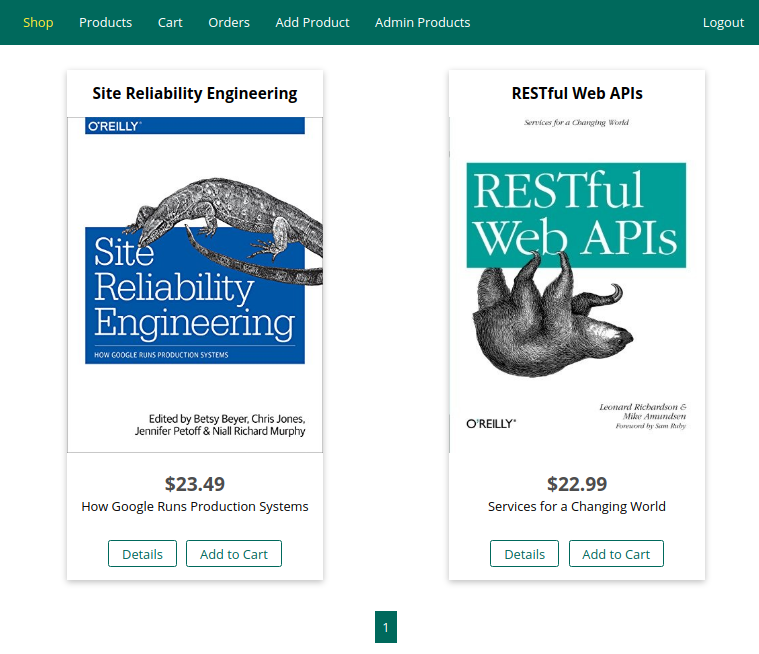It is an online store, MVC project to learn about the fundamentals of NodeJs and Express, among other important topics of the Backend.
This app allows you to search, buy add products, from a personal account.
Based on the projects of the NodeJS - The Complete Guide (incl. MVC, REST APIs, GraphQL)
Adjust .env with your own credentials
cp .env-dist .env
npm installChange the stripe-publishable-key for your own key in views⁄shop⁄checkout.ejs.
<button id="order-btn" class="btn">ORDER</button>
<script src="<https://js.stripe.com/v3/>"></script>
<script>
var stripe = Stripe('your-stripe-publishable-key');
var orderBtn = document.getElementById('order-btn');
orderBtn.addEventListener('click', function () {
stripe.redirectToCheckout({sessionId: '<%= sessionId %>'});
});
</script>npm start- How The Web Works and Node.js
- The Node Lifecycle & Event Loop
- Controlling the Node.js Process
- HTTP Protocol
- Understanding Event Driven Code Execution
- Blocking and Non-Blocking Code
- Using the Node Modules System
- Express.js
- How Middleware Works
- Routing and Parsing Incoming Requests
- Serving Files Statically
- Templates Engines EJS
- Dynamic Routes & Advanced Models
- Extracting info of Dynamic Params
- Using Query Params
- Working with NoSQL & Using MongoDB
- Mongoose
- Authentication
- Encrypting Passwords
- Signin Functionality
- Middleware to Protect Routes
- Using a CSRF Token and CSRF Protection
- Resetting Passwords
- Authorization
- Validation
- Sending Emails
- Error Handling
- File Upload & Download
- Pagination
- Payments